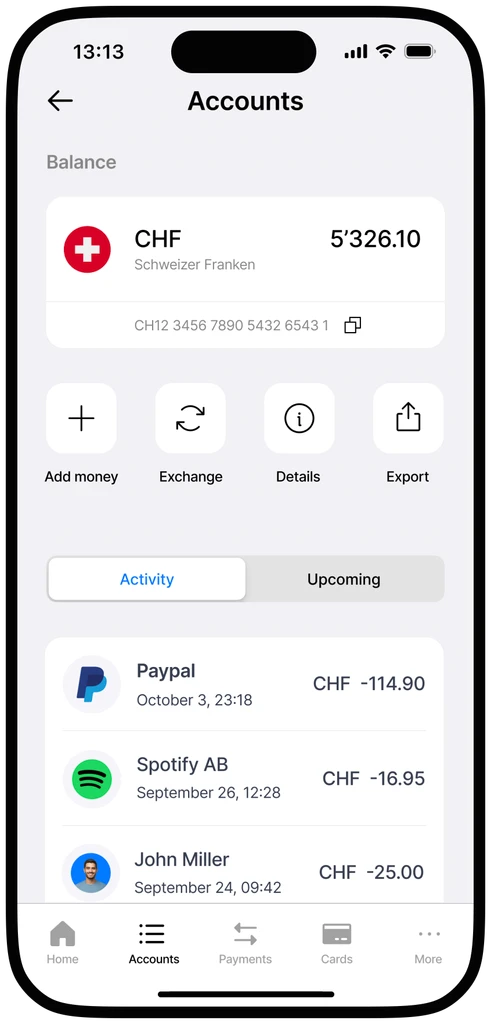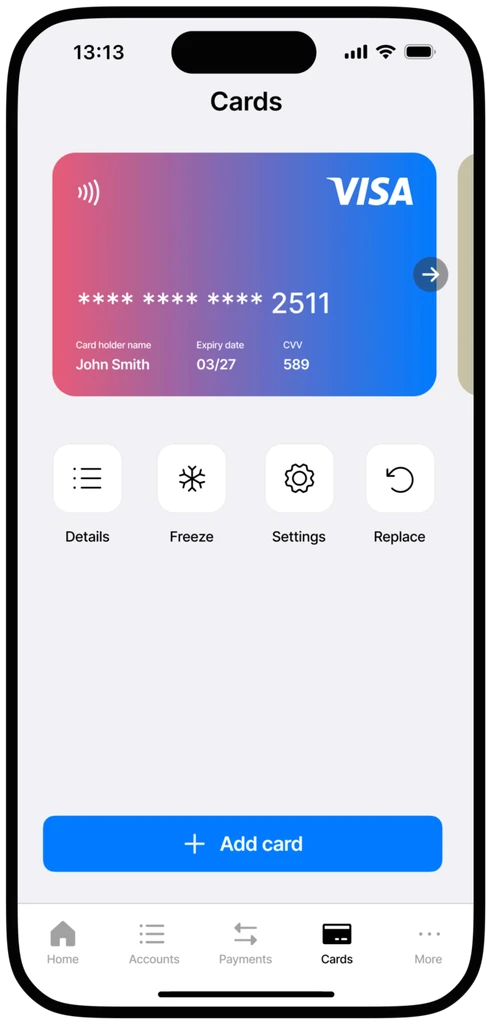Analytics Dashboard
Redesigning a more intuitive dashboard to help call centers better understand their customer service data
Client.
serviceMob
Tools.
Figma
Year.
2023
Role.
UX Designer
Problem
We observed that the enterprise screen was the least amount of time spent of our users even though it provided high-level information. After conducting user interviews, 53% of supervisors and directors admit they didn't know what screens to prioritize first.
Solution
I led a redesign to guide the user to visit the enterprise dashboard screen first for the high-level data and we moved the analytics screen from the navbar as sublinks on the enterprise dashboard.
Results
The new analytics dashboard was transformed from a static table screen to a dynamic and interactive dashboard. After 3 months, 85% had a better understanding of what screens to prioritize first. The new design also led to a contract renewal with a major client.
Keep it simple
Minimal animation, fewer choices. Solely essential components included. Everything else of the screen remains whitespace.